The firmware dated 2024-01-01 has been uploaded to the website. Visit the firmware upgrade page to learn how to upgrade the firmware of your In/Out device.
The firmware dated 2024-12-12 has been uploaded to the website. Visit the firmware upgrade page to learn how to upgrade the firmware of your In/Out device.
The firmware dated 2024-11-11 has been uploaded to the website. Visit the firmware upgrade page to learn how to upgrade the firmware of your In/Out device.
The firmware dated 2024-10-10 has been uploaded to the website. Visit the firmware upgrade page to learn how to upgrade the firmware of your In/Out device.
Similarly to v3, the new v4.0 hardware now supports two Line Devices "co-umpiring", each Net Device being installed on each net post.
Be sure to select the correct option in the Settings section.
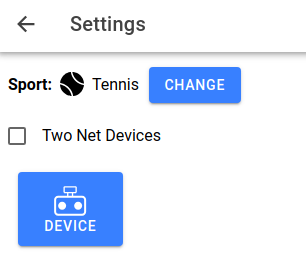
The firmware dated 2024-09-09 has been uploaded to the website. Visit the firmware upgrade page to learn how to upgrade the firmware of your In/Out device.
The monthly release of August is available. Hardware v4.0 is now at the level of v3.0 with all required features. Please update your v4.0 firmware if you haven't yet done so.
The firmware dated 2024-08-08 has been uploaded to the website. Visit the firmware upgrade page to learn how to upgrade the firmware of your In/Out device.
The firmware dated 2024-07-07 has been uploaded to the website. Visit the firmware upgrade page to learn how to upgrade the firmware of your In/Out device.
The firmware dated 2024-06-06 has been uploaded to the website. Visit the firmware upgrade page to learn how to upgrade the firmware of your In/Out device.
The firmware dated 2024-05-05 has been uploaded to the website. Visit the firmware upgrade page to learn how to upgrade the firmware of your In/Out device.
The getting started page for v4.0 is available here. The tutorial page for the smartphone App for v4.0 is available here.
The changelog of In/Out is accessible here. Software releases are scheduled every month, dated the day of the month number (01/01, 02/02, 03/03, 04/04...). Version of firmware is composed of dashes (2024-04-04) while version of smartphone App is composed of dots (2024.04.04).
The current 2024-04-04 (April) firmware release brings a lot of fixes and the ability to upgrade over-the-air (instead of via USB) the future firmware of the Net Device. There are known issues for the court calibration and line calling. This will be fixed during the month of April and should be part of the next 2024-05-05 (May) firmware.
The firmware dated 2024-04-04 has been uploaded to the website. Visit the firmware upgrade page to learn how to upgrade the firmware of your In/Out device.
A first release of the app for the new device v4.0 has been pushed to the Google Play store and Apple store. You also need to upgrade the firmware of the device as explained here. The iOS app will follow shortly.
Note that you can check the version of the Android/iOS app in the about section accessible from the top right menu button.
We apologize for the delay in releasing this app. We are working hard to add more features to make the experience of your In/Out device as valuable as possible. Please stay tuned on this website.
Information how to upgrade the firmware of the hardware v4.0 has been posted here. Upgrade is simple and consists of plugging the Net Device to a PC and drag-and-dropping the new firmware binary file.
The firmware dated 2024-03-03 has been uploaded to the website. Visit the firmware upgrade page to learn how to upgrade the firmware of your In/Out device.
The hardware page has been updated to reflect the new v4.0. The production is completely finished. If you have not received a pre-order, please contact us. We apologize for all the delay.
The L-attachment accessory to attach the Net Device v4.0 to the net post of a tennis court should include a small silicone gasket as shown on the pictures below. They are provided with the accessory. Those silicone gaskets are very important and should be kept on the accessory because they will allow you to properly unscrew the Net Device. The users who have received the tripod as an accessory are not concerned by such notice.
The firmware dated 2024-02-02 has been uploaded to the website. Visit the firmware upgrade page to learn how to upgrade the firmware of your In/Out device.
The firmware dated 2024-01-01 has been uploaded to the website. Visit the firmware upgrade page to learn how to upgrade the firmware of your In/Out device.
The firmware dated 2023-11-11 has been uploaded to the website. Visit the firmware upgrade page to learn how to upgrade the firmware of your In/Out device.
The firmware dated 2023-04-04 has been uploaded to the website. Visit the firmware upgrade page to learn how to upgrade the firmware of your In/Out device.
The firmware dated 2023-03-03 has been uploaded to the website. Visit the firmware upgrade page to learn how to upgrade the firmware of your In/Out device.
The firmware dated 2023-02-02 has been uploaded to the website. Visit the firmware upgrade page to learn how to upgrade the firmware of your In/Out device.
The firmware dated 2023-01-01 has been uploaded to the website. Visit the firmware upgrade page to learn how to upgrade the firmware of your In/Out device.
The firmware dated 2022-12-12 has been uploaded to the website. Visit the firmware upgrade page to learn how to upgrade the firmware of your In/Out device.
The firmware dated 2022-11-11 has been uploaded to the website. Visit the firmware upgrade page to learn how to upgrade the firmware of your In/Out device.
The firmware dated 2022-10-10 has been uploaded to the website. Visit the firmware upgrade page to learn how to upgrade the firmware of your In/Out device.
The firmware dated 2022-09-09 has been uploaded to the website. Visit the firmware upgrade page to learn how to upgrade the firmware of your In/Out device.
The firmware dated 2022-08-08 has been uploaded to the website. Visit the firmware upgrade page to learn how to upgrade the firmware of your In/Out device.
The firmware dated 2022-07-07 has been uploaded to the website. Visit the firmware upgrade page to learn how to upgrade the firmware of your In/Out device.
The firmware dated 2022-06-06 has been uploaded to the website. Visit the firmware upgrade page to learn how to upgrade the firmware of your In/Out device.
The firmware dated 2022-05-05 has been uploaded to the website. Visit the firmware upgrade page to learn how to upgrade the firmware of your In/Out device.
The firmware dated 2022-04-04 has been uploaded to the website. Visit the firmware upgrade page to learn how to upgrade the firmware of your In/Out device.
The firmware dated 2022-03-03 has been uploaded to the website. Visit the firmware upgrade page to learn how to upgrade the firmware of your In/Out device.
The firmware dated 2022-02-02 has been uploaded to the website. Visit the firmware upgrade page to learn how to upgrade the firmware of your In/Out device.
The firmware dated 2022-01-01 has been uploaded to the website. Visit the firmware upgrade page to learn how to upgrade the firmware of your In/Out device.
The firmware dated 2021-12-12 has been uploaded to the website. Visit the firmware upgrade page to learn how to upgrade the firmware of your In/Out device.
The firmware dated 2021-11-11 has been uploaded to the website. Visit the firmware upgrade page to learn how to upgrade the firmware of your In/Out device.
The firmware dated 2021-10-10 has been uploaded to the website. Visit the firmware upgrade page to learn how to upgrade the firmware of your In/Out device.
The firmware dated 2021-09-09 has been uploaded to the website. Visit the firmware upgrade page to learn how to upgrade the firmware of your In/Out device.
The firmware dated 2021-08-08 has been uploaded to the website. Visit the firmware upgrade page to learn how to upgrade the firmware of your In/Out device.
The firmware dated 2021-07-07 has been uploaded to the website. Visit the firmware upgrade page to learn how to upgrade the firmware of your In/Out device.
The firmware dated 2021-06-06 has been uploaded to the website. Visit the firmware upgrade page to learn how to upgrade the firmware of your In/Out device.
The Californian warehouse has now stock for the new version 3.0. Please visit the store if you want to make a purchase: https://inout.tennis/buy
The firmware dated 2021-05-05 has been uploaded to the website. Visit the firmware upgrade page to learn how to upgrade the firmware of your In/Out device.
The firmware dated 2021-04-04 has been uploaded to the website. Visit the firmware upgrade page to learn how to upgrade the firmware of your In/Out device.
The firmware dated 2021-03-03 has been uploaded to the website. Visit the firmware upgrade page to learn how to upgrade the firmware of your In/Out device.
There is a new hardware VERSION 3.0 with multiple new enhancements. It's now available in the store.
The firmware dated 2021-02-02 has been uploaded to the website. Visit the firmware upgrade page to learn how to upgrade the firmware of your In/Out device.
The firmware VERSION 3.0 dated 2021-01-01 has been uploaded to the website. Visit the firmware upgrade page to learn how to upgrade the firmware of your In/Out device.
The firmware dated 2020-12-12 has been uploaded to the website. Visit the firmware upgrade page to learn how to upgrade the firmware of your In/Out device.
The firmware dated 2020-11-11 has been uploaded to the website. Visit the firmware upgrade page to learn how to upgrade the firmware of your In/Out device.
The firmware dated 2020-10-10 has been uploaded to the website. Visit the firmware upgrade page to learn how to upgrade the firmware of your In/Out device.
The firmware dated 2020-09-09 has been uploaded to the website. Visit the firmware upgrade page to learn how to upgrade the firmware of your In/Out device.
The firmware dated 2020-08-08 has been uploaded to the website. Visit the firmware upgrade page to learn how to upgrade the firmware of your In/Out device.
The firmware dated 2020-07-07 has been uploaded to the website. Visit the firmware upgrade page to learn how to upgrade the firmware of your In/Out device.
In/Out now suports Pickleball, the fatest growing sport in USA. Please visit the Pickleball page for more information.
In/Out now suports clinic with multiple players on the same court.Please visit the clinic page to learn how to synchronize the device with multiple opponents.

The firmware dated 2020-06-06 has been uploaded to the website. Visit the firmware upgrade page to learn how to upgrade the firmware of your In/Out device.
The firmware dated 2020-05-05 has been uploaded to the website. Visit the firmware upgrade page to learn how to upgrade the firmware of your In/Out device.
Since firmware 2020-04-04, the Net Device UI is now available in eight languages: English, Français, Español, Português, Deutsch, Italiano, 中文 and 日本語.

Please help improve the localization at http://inout.tennis/translate as Google translate keeps thinking that "line call" means "close telephone ringing"... ;-)
It's also available in seven skins, including a cool player skin corresponding to your In/Out device name:

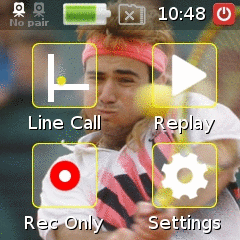
The firmware dated 2020-04-04 has been uploaded to the website. Visit the firmware upgrade page to learn how to upgrade the firmware of your In/Out device.
It's now possible to access multiple In/Out device remotely at the same time if they are connected to the Internet.
In the example below, which shows the web interface accessible at http://player.inout.tennis, note in the left menu bar that multiple devices appear (InOut-Federer, InOut-Ivanovic, In/Out-Stosur).

First time available! In/Out is giving recommendation of the best strategy to beat all your opponents. Such strategy is computed by a unique AI algorithm which analyzes how your perform against the specific opponent. So each strategy is specific to you and your opponent.
Read more in the cloud page.
The firmware dated 2020-03-03 has been uploaded to the website. Visit the firmware upgrade page to learn how to upgrade the firmware of your In/Out device.
The firmware dated 2020-02-02 has been uploaded to the website. Visit the firmware upgrade page to learn how to upgrade the firmware of your In/Out device.
With the new firmware 2020-01-01, it's now possible to connect the In/Out device directly to the Internet and the In/Out cloud.
You first need to login in the cloud interface either on a PC/Mac http://player.inout.tennis or in the new 2020.01.01 Android app.
Then select "Connect In/Out" in the left menu. You will be able to enter your Wi-Fi SSID and password. A QR code will be generated. On the device, go to the new Wi-Fi screen from Settings->Advanced->Wi-Fi and press on "QR Code" in order to scan the QR Code.
If you have some trouble to generate the QR Code, you can also download the settings file "wifi.bin". Copy this file either on a micro SD card and insert it into the device, or plug a USB cable between your PC/Mac and the device and drop the file in the "Video" internal folder.
Please read this section for all information about Wi-Fi connection.
Known issue:
- Wi-Fi ssid and password cannot contain non-ASCII characters (accent and other similar character).
The firmware dated 2020-01-01 has been uploaded to the website. Visit the firmware upgrade page to learn how to upgrade the firmware of your In/Out device.
The firmware dated 2019-12-12 has been uploaded to the website. Visit the firmware upgrade page to learn how to upgrade the firmware of your In/Out device.
There is an In/Out app v2.0 for Google WearOS running on smartwatches is now available in the Google Play Store. The Apple watch version is on the roadmap for next year.
Go to the Google Play application on your WearOS smartwatch. Search for "in out tennis". Install the In/Out application. Follow the instructions on screen.
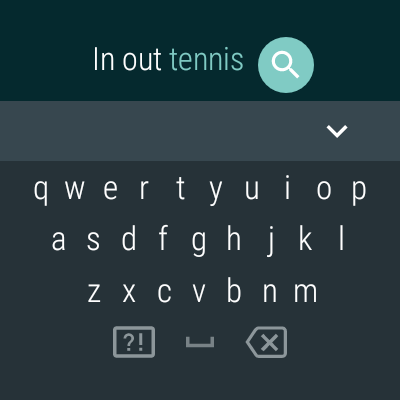
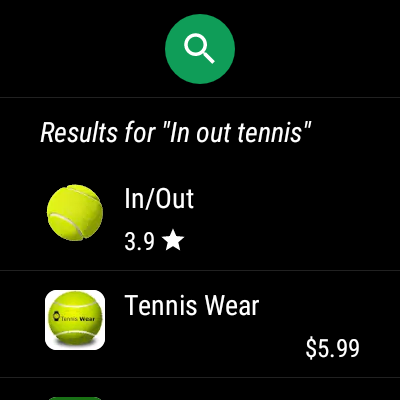
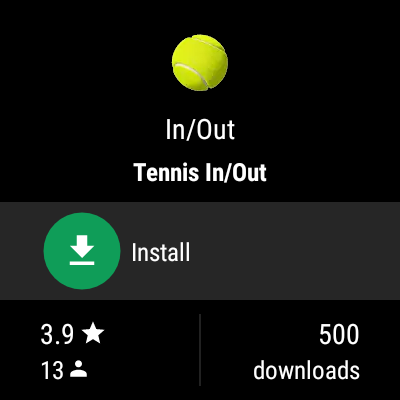
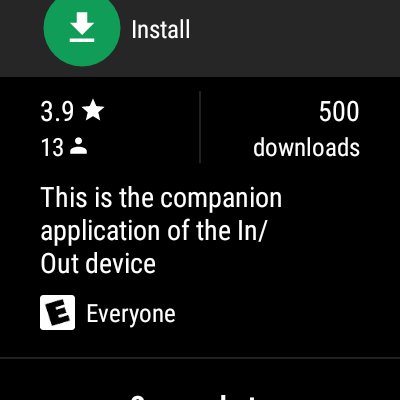
The firmware dated 2019-11-11 has been uploaded to the website. Visit the firmware upgrade page to learn how to upgrade the firmware of your In/Out device.
The firmware dated 2019-10-10 has been uploaded to the website. Visit the firmware upgrade page to learn how to upgrade the firmware of your In/Out device.
The firmware dated 2019-09-09 has been uploaded to the website. Visit the firmware upgrade page to learn how to upgrade the firmware of your In/Out device.
If you flash your In/Out net device, you need to download the flasher version 1.x if you have a blue net device (v1.x) or the flasher version 2.0 if you have green net device (v2.0).
The firmware dated 2019-08-08 has been uploaded to the website. Visit the firmware upgrade page to learn how to upgrade the firmware of your In/Out device.
The firmware dated 2019-05-05 has been uploaded to the website. Visit the firmware upgrade page to learn how to upgrade the firmware of your In/Out device.
The firmware dated 2019-01-01 has been uploaded to the website. Visit the firmware upgrade page to learn how to upgrade the firmware of your In/Out device.
The firmware dated 2018-12-12 has been uploaded to the website. Visit the firmware upgrade page to learn how to upgrade the firmware of your In/Out device.
The firmware dated 2018-11-11 has been uploaded to the website. Visit the firmware upgrade page to learn how to upgrade the firmware of your In/Out device.
The firmware dated 2018-10-10 has been uploaded to the website. Visit the firmware upgrade page to learn how to upgrade the firmware of your In/Out device.
The new extract video feature of 2018-09-09 has a small bug. Read the erratum page to access a fixed build.
The firmware dated 2018-09-09 has been uploaded to the website. Visit the firmware upgrade page to learn how to upgrade the firmware of your In/Out device.
The power user mode enables you to access more features and settings of the In/Out device. In the current 2018-09-09 release, the following settings are available:
- You can enable a filter on noise for the microphone.
- You can chose different light settings (automatic, normal or intense) depending of your light environment. Read the Troublehsooting on-court page for more information.
- Smart Detection (default: yes): the device uses a smart ML system to detect balls. If everything is OK, leave yes.
- Threshold Auto (default: no): If yes, the threshold of the ball detection is calculated automatically. If you have some problems of balls not detected, try yes. If everything is OK, leave no.
- Court Surface (default: normal): if you are playing on clay or hard-thru, try the clay mode.
- You can read the temperature of the processor in ° Celsius. It's normal if this temperature becomes high (80°C to 100°C) as it measures the internal temperature of the processor - this is not the temperature of the device casing.
You can read more about power user mode here.
The firmware dated 2018-08-08 has been uploaded to the website. Visit the firmware upgrade page to learn how to upgrade the firmware of your In/Out device.
The firmware dated 2018-07-07 has been uploaded to the website. Visit the firmware upgrade page to learn how to upgrade the firmware of your In/Out device.
There is an installation guide for the In/Out fixed cage.
The cloud interface has been completely revamped. The old stats URL is deprecated. Everything happens now at http://player.inout.tennis. There is also a new Companion App for Android at the Google Play store and for iOS at the Apple store.
The firmware dated 2018-06-06 has been uploaded to the website. Visit the firmware upgrade page to learn how to upgrade the firmware of your In/Out device.
Since firmware version 2018-05-05, match mode is supported. There is a match mode page that explains how the device behaves in such mode.
The firmware dated 2018-05-05 has been uploaded to the website. Visit the firmware upgrade page to learn how to upgrade the firmware of your In/Out device.
The firmware dated 2018-04-04 has been uploaded to the website. Visit the firmware upgrade page to learn how to upgrade the firmware of your In/Out device.
The In/Out Android application for the Android smart watch (wear 1.x and 2.x) has been released. See this Youtube video for a demo.
The Android smartwatch in this video is the Mobvoi Ticwatch available here. We are not affiliated with Mobvoi but it was working well out of the box.
The firmware dated 2018-03-03 has been uploaded to the website. Visit the firmware upgrade page to learn how to upgrade the firmware of your In/Out device.
There is now a quick setup guide available in a pdf format. You can download it here.
The firmware dated 2018-02-02 has been uploaded to the website. Visit the firmware upgrade page to learn how to upgrade the firmware of your In/Out device.
Don't forget to visit the Roadmap and Logs page that will give you the status of software, what are the new features, the known issues and what will be coming.
Enable more (experimental) features of your In/Out with the Power User screen. Those features are usually incorporated in the next firmware upgrade.
The firmware dated 2018-01-01 has been uploaded to the website. Visit the firmware upgrade page to learn how to upgrade the firmware of your In/Out device.
Here is a status update of In/Out as of mid December 2017. Continue reading here....
Thank you for your continued support and happy holidays!
The firmware dated 2017-12-05 has been uploaded to the website. Visit the firmware upgrade page to learn how to upgrade the firmware of your In/Out device.


