Troubleshooting On Court
If In/Out has some trouble to detect your court, read and try the following:
Latest firmware
Make sure to have the latest firmware 2025-03-03. Firmwares after 2018-02-02 have considerable improvement for the court calibration. It's imperative you upgrade your device if you don't have it. Read the "Firmware upgrade" page to learn how to upgrade your In/Out device.
Some courts more problematic than others
No tennis court is perfect but some conditions can make the calibration much harder.
"Challenging" light source
The In/Out device will try to adjust to the light conditions - to be more precise, the device is adjusting independently the exposure of the cameras depending of the light environment. If you play with sun facing the cameras such as early morning, late afternoon with camera facing the sun, the device will adjust automatically the light settings.

The adjustment also happens if you play outdoor at night with four or six big light poles.

Shadows
Shadows make more difficult to do line calling and record video. If the shadow is 'irregular' (like generated by a tree), it should be OK. It really depends.

If the shadow produces a 'straight' line near a court line, the detection is going to be much more difficult because the device might be counfused by the virtual line created by the shadow and the real court line.

Important tip: Successive upgrades of the beta have made the calibration more and more robust for those challenging situations. This is why it's important to upgrade to the latest firmware available.
Check the preview screen


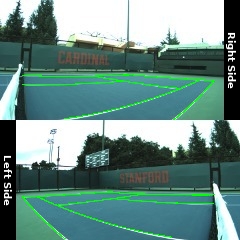
It can be very worthwhile to check how the court is calibrated (or not calibrated) by the device. Press outside of the overlay. The device will show the court overlay that has been detected. If there is a problem, you might understand if there is any specific problem.
Good device alignment and device tilt
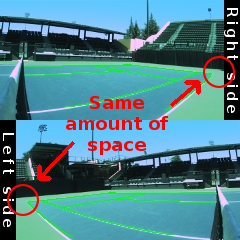
Ideally, you want to have the same space between the double corners and the ends of the cameras views. This is best for the court calibration. That being said, sometimes it's useful to tilt forward / backward (pitch angle) or rotate the camera (yaw angle) just a little bit: 1 or 2 degrees. Not too much. It might helps the computer vision to find and calibrate the court.
Contact the In/Out support team
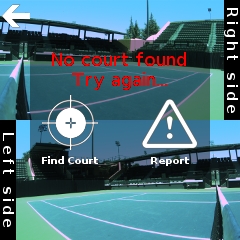
If at this point, the court has still not been calibrated properly, you should press the Report button in order to send information to the In/Out support team.

Get the report information via the debug page of the web interface: connect the device to your computer via Wi-Fi and visit http://player.inout.tennis.
It's also very worthwhile to take a picture of the court from behind the device. Then, contact the In/Out team at http:/helpdesk.inout.tennis.